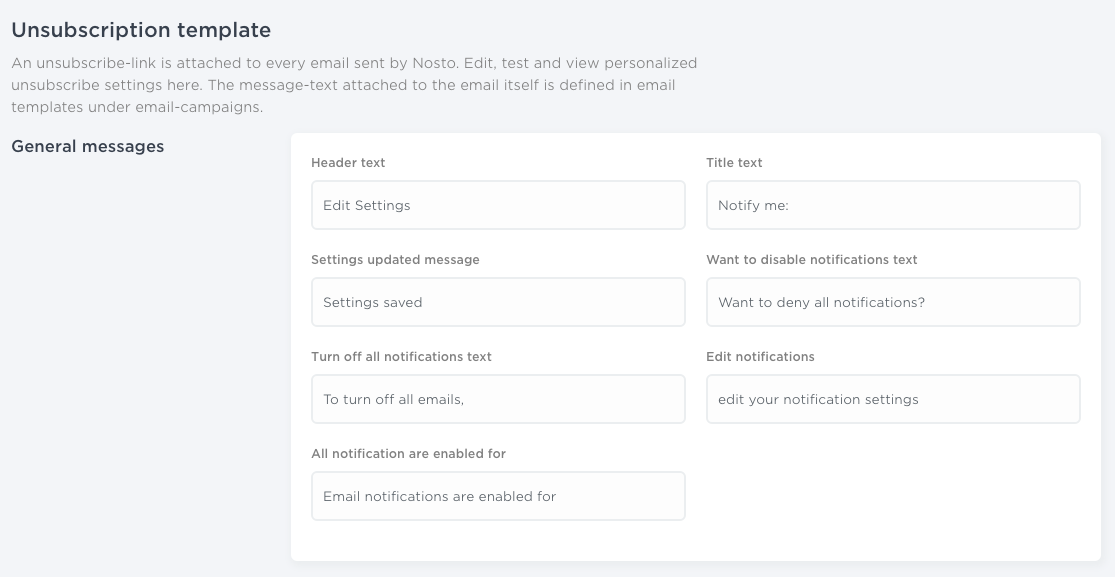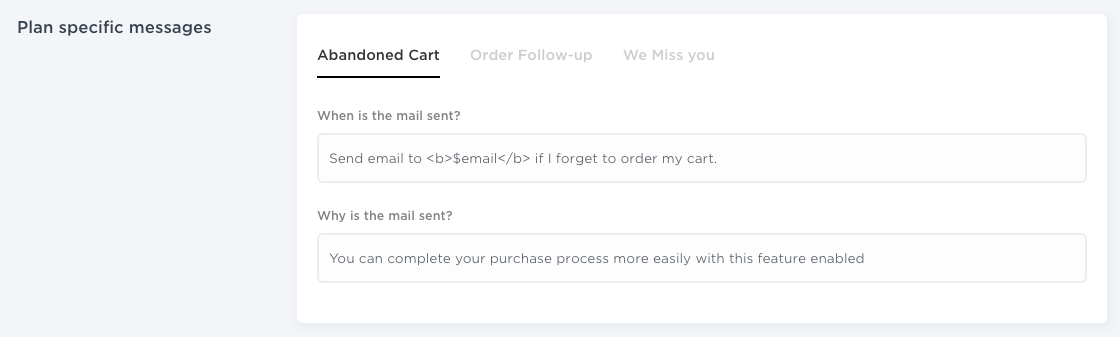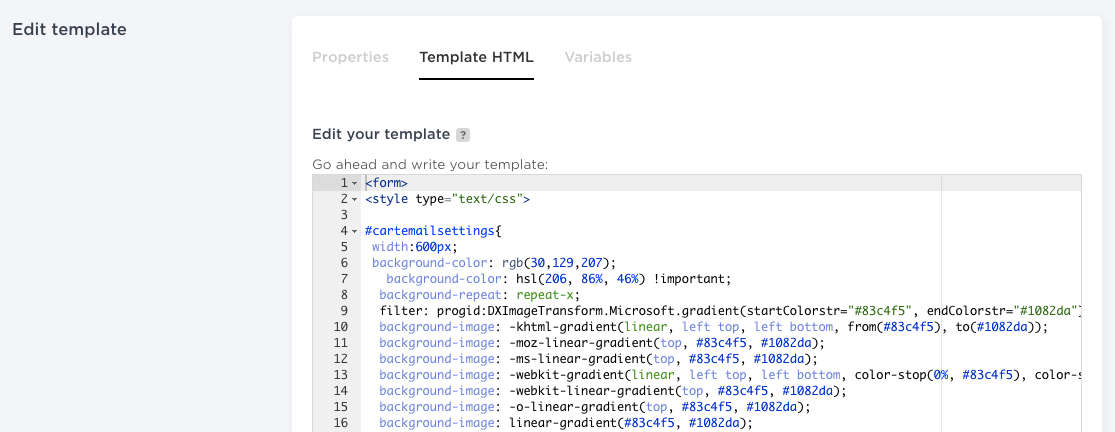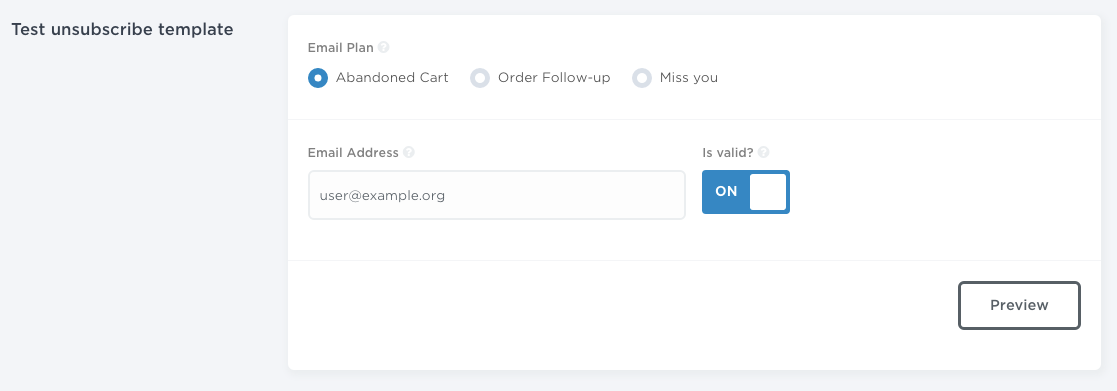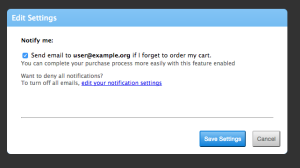Unsubscription template is a customisable pop-up modal displayed when a customer unsubscribes from Nosto emails, available as a tab under triggered emails.
General messages
You can edit the wording of the Unsubscription template using the input fields. Text areas in the modal pop-up are customisable. General messages (as above) are general informative areas in the pop-up and common for all message types and visible when a customer clicks the unsubscribe-link when the pop-up opens.
Plan specific messages
The pop-up modal’s default content, visible when a customer clicks the unsubscribe link, vary slightly based on which email a customer received. Plan specific messages allow editing text areas separately for each email type.
Button messages
Text of CTA buttons can be modified using the input field.
Template
Editing template allows fully customised pop-ups, which might be required in case the site has conflicting .css settings to the pop-up view, although this is highly unlikely. Customise the code by using variable list available below the edit template area.
Preview
When the unsubscription template is ready, a preview function is available.
Email-address is the email address displayed in the preview.
Email Plan selects different email type to the preview.
Is valid? allows previewing when the unsubscribe-link, a hashed url, is erroneous and basically displays and error message for a customer.
Preview opens up the pop-up in preview.
A customer can selectively unsubscribe different Nosto emails or cancel all notifications sent by Nosto. Above an example of modal when a customer clicks unsubscribe-link included in a Nosto abandoned cart email.