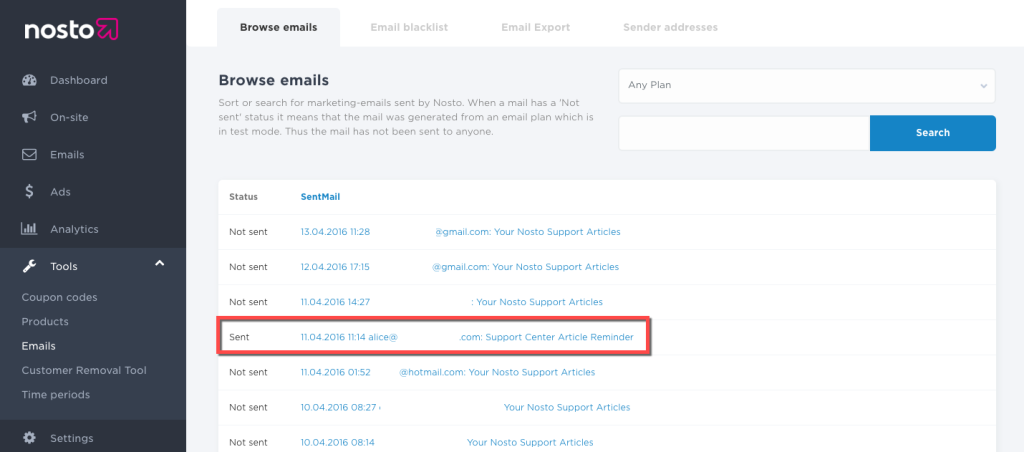Browse emails is very handy debugging tool which allows viewing emails that have been either generated and sent to your customers. Before launching email campaigns it also gives valuable insight how many emails would have been sent if the campaigns would have been live.
The dropdown tool on the top filters emails based on campaign type.
Search allows searching by an email address.
Status reveals if the email has been generated or sent. Not sent simply means that the email has been generated for the customer, but is not sent since the email campaign was not live when the email was generated. Status Sent on the contrary means that the email has been sent. In the example below a user “alice” highlighted in red has received an email from Nosto, whereas the other emails have been generated but not sent.
SentMail is the sent time (UTC)
Followed by the recipient’s email address and email campaign’s subject
Clicking an email address opens up the generated or sent email for closer preview.