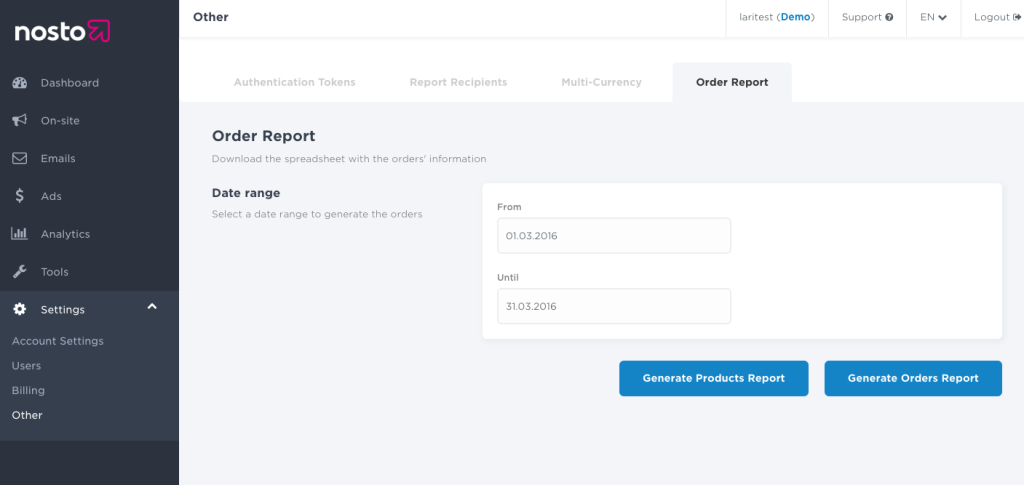Order report is reporting and debugging tool providing full visibility to orders which were made through Nosto generated features with the exception of Facebook ads.
The time settings allow limiting the report output to only given date range. Note that orders in the report are in time-zone UTC.
Orders report downloads the order report in .csv format and includes a collaborative list of all orders. Column breakdown below
orderNumber: OrderID as mapped to Nosto in the implementation.
date: Date of purchase
productCount: Overall amount of purchases items
productCountThroughNosto: Amount of items purchased through Nosto generated recommendations
salesTotal: Overall value of sales
salesTotalThroughNosto: Overall value of sales through Nosto
ignoredOrder: Flagged as a cancelled and ignored order in the analytics due to ambiguous data
Product Report
Products Report is even more detailed report tool allowing tracking also which products were ordered through each Nosto generated recommendation
productId: ProductID as mapped to Nosto in the implementation
productName: Product name as mapped to Nosto in the implementation
date: Date of purchase
orderNumber: OrderID as mapped to Nosto in the implementation.
qty: Quantity of line items
price: Price of purchased product(s)
salesTotal: Total sales
saleWithoutNosto: Total of sales not associated to Nosto
saleThroughNosto: Sales through a Nosto recommendation
nostoRecommendation: Recommendation slot ID which generated the sales i.e. customer clicked the recommendation, added the product to the cart and bought it